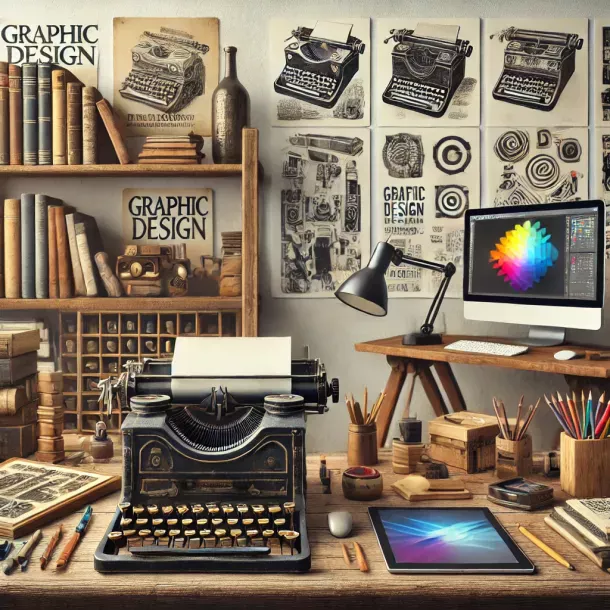Digital Illustration: Techniques and Resources for Designers
Digital Illustration: Techniques and Resources for Designers
Digital illustration has revolutionized the world of design, offering endless possibilities for creativity and expression. With the advancements in digital tools and software, designers now have a wide array of techniques and resources at their disposal to create stunning and captivating illustrations. In this article, we will explore various techniques and resources that can enhance the digital illustration process for designers.
Sketching and Concept Development
Just like traditional illustration, digital illustration begins with sketching and concept development. Use a graphics tablet or a stylus on a touch-enabled device to sketch your ideas directly onto the digital canvas. Take advantage of software applications that offer digital brushes that mimic traditional media, allowing you to experiment with different textures and line qualities. Sketching digitally provides the flexibility to easily revise and refine your concepts before moving forward with the final illustration.
Utilizing Layers and Non-Destructive Editing
One of the major advantages of digital illustration is the ability to work with layers. Layers allow you to separate different elements of your illustration, making it easier to manage and edit individual components. This non-destructive editing process allows you to make changes without affecting the rest of your artwork. By utilizing layers, you can experiment with different color schemes, textures, and effects while maintaining the flexibility to adjust or remove elements as needed.
Mastering Digital Brushes and Textures
Digital brushes and textures are powerful tools that can add depth and realism to your illustrations. Experiment with different brush settings, such as opacity, flow, and brush shape, to achieve desired effects. Many digital art software applications provide a wide range of brush presets that mimic traditional mediums like watercolor, oil paint, or charcoal. Additionally, explore the world of custom brushes created by other artists, which can be downloaded and incorporated into your digital toolkit.
Exploring Vector Illustration
Vector illustration is a technique that utilizes mathematical equations to create artwork composed of scalable shapes and lines. This technique is highly versatile and allows for crisp and clean illustrations. Vector graphics can be easily resized without losing quality, making them ideal for creating logos, icons, and illustrations for print or web. Familiarize yourself with vector-based software like Adobe Illustrator and learn how to create and manipulate shapes, gradients, and typography to produce stunning vector illustrations.
Incorporating Digital Painting Techniques
Digital painting enables artists to simulate the look and feel of traditional painting techniques using digital tools. Through the use of brushes, textures, and blending modes, digital painting allows for the creation of highly detailed and realistic illustrations. Experiment with different brush strokes, layering techniques, and color palettes to achieve the desired effects. Digital painting is particularly well-suited for creating portraits, landscapes, and character illustrations.
Enhancing Illustrations with Text and Typography
Text and typography can play a significant role in digital illustrations, adding context, emphasis, or storytelling elements. Experiment with different fonts, sizes, and placements to complement and enhance your illustrations. Consider how typography can integrate harmoniously with your visual elements to create a cohesive and impactful composition. Typography can be used to convey emotions, convey messages, or establish a specific visual style within your illustrations.
Utilizing Photo Manipulation and Collage Techniques
Digital illustration allows for the seamless integration of photography and illustration through photo manipulation and collage techniques. Incorporate photographs, textures, or scanned elements into your illustrations to add depth, realism, or unique visual effects. Explore blending modes, layer masks, and adjustment layers to seamlessly merge different visual elements together. Photo manipulation and collage techniques offer endless creative possibilities and can result in visually stunning and imaginative compositions.
Expanding Your Digital Resources
To enhance your digital illustration workflow, consider exploring additional resources available online. Many websites and online communities offer free or premium digital assets such as brushes, textures, patterns, and templates. These resources can save time and provide inspiration for your digital illustrations. Additionally, follow digital illustrators and artists on social media platforms to stay updated with the latest trends, techniques, and resources in the field.
Embracing Iteration and Feedback
The digital illustration process allows for easy iteration and collaboration. Share your work with peers, mentors, or online communities to receive feedback and gain different perspectives. Embrace constructive criticism as an opportunity for growth and improvement. Iterate on your illustrations based on feedback received, making necessary adjustments and refinements. This iterative approach can lead to stronger and more impactful illustrations.
Experimenting with Lighting and Shadows
Lighting and shadows play a crucial role in creating depth, mood, and realism in digital illustrations. Experiment with different lighting scenarios, such as natural light, artificial light, or dramatic lighting, to evoke specific emotions or enhance the storytelling aspect of your illustrations. Pay attention to how light interacts with different surfaces and objects, casting shadows and creating highlights. Utilize techniques like layer blending modes, opacity adjustments, and gradient overlays to achieve realistic lighting effects.
Adding Depth with Perspective
Perspective is essential in creating the illusion of depth and dimension in digital illustrations. Understand the principles of one-point, two-point, and three-point perspective to accurately depict objects and scenes. Implement proper vanishing points, horizon lines, and foreshortening techniques to create a sense of depth and spatial relationships within your illustrations. Experiment with different perspectives to add visual interest and guide the viewer’s eye through the composition.
Exploring Digital Collage and Mixed Media
Digital collage and mixed media techniques offer the freedom to combine various visual elements, such as photographs, hand-drawn elements, textures, and digital painting, into a cohesive composition. This approach allows for unique and visually striking illustrations that blend different mediums and textures. Experiment with layer blending modes, layer masks, and adjustment layers to seamlessly integrate different elements and create visually dynamic illustrations.
Utilizing Animation and Motion Graphics
Digital illustration extends beyond static images. Embrace the realm of animation and motion graphics to bring your illustrations to life. Create animated GIFs, short videos, or interactive elements that add an extra layer of engagement and storytelling. Explore software applications like Adobe After Effects or CSS animations to introduce movement, transitions, and special effects to your digital illustrations.
Harnessing the Power of Digital Filters and Effects
Digital filters and effects can dramatically transform the look and feel of your illustrations. Experiment with a wide range of filters, such as blurs, distortions, gradients, or stylized effects, to add visual interest and unique aesthetics to your artwork. However, use these effects judiciously to maintain the integrity of your illustration and avoid overwhelming the composition with excessive filters.
Incorporating 3D Elements and Rendering
Combining 3D elements with digital illustration opens up a world of possibilities. Explore 3D modeling software to create three-dimensional objects or scenes that can be integrated seamlessly into your illustrations. Use rendering techniques to achieve realistic lighting, shading, and materials for your 3D elements. This integration adds depth and a tactile quality to your illustrations, enhancing their visual impact.
Understanding Color Spaces and Print Considerations
When working on digital illustrations intended for print, it’s essential to understand color spaces and the specific requirements of the printing process. Be aware of the difference between RGB and CMYK color spaces and their impact on color reproduction. Calibrate your monitor and ensure color accuracy when preparing your illustrations for print. Familiarize yourself with print specifications, such as resolution, file formats, and bleed areas, to ensure optimal print quality.
Developing a Personal Style and Voice
While exploring various techniques and resources, it’s important to develop your personal style and voice as a digital illustrator. Experiment with different styles, subject matters, and themes to discover what resonates with you. Take inspiration from other artists but strive to find your unique artistic expression. Building a recognizable style and voice sets you apart and creates a cohesive body of work that reflects your artistic identity.
Continuous Learning and Growth
Digital illustration is a constantly evolving field, with new tools, techniques, and trends emerging regularly. Engage in continuous learning by attending workshops, webinars, or online courses related to digital illustration. Stay updated with the latest software updates and explore new tools that can enhance your workflow. Follow digital illustrators, join online communities, and engage in discussions to stay inspired, exchange knowledge, and grow as an artist.
Conclusion
Digital illustration provides a vast playground for designers to explore their creativity and create visually stunning and impactful artwork. By experimenting with various techniques such as lighting, perspective, collage, animation, and 3D elements, designers can push the boundaries of their digital illustrations. Harness the power of digital filters, effects, and color spaces to enhance the visual impact of your artwork. Ultimately, developing a personal style and continuously learning and growing in the field of digital illustration will allow you to create unique and captivating illustrations that leave a lasting impression.